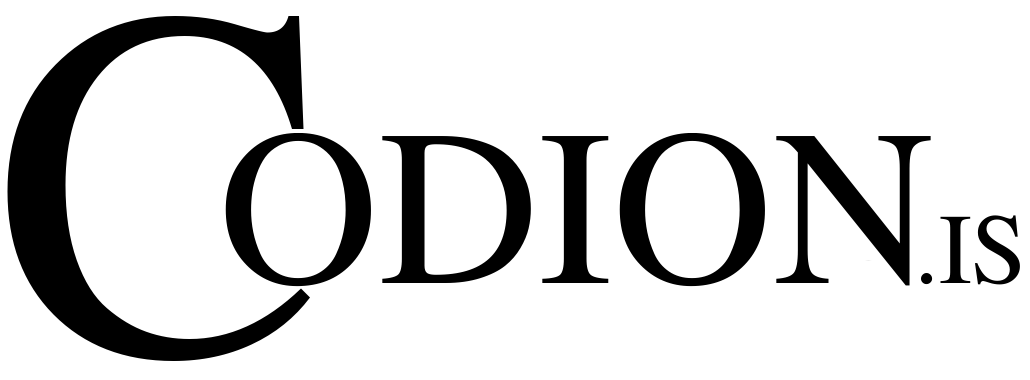
Codion Desktop
Application Framework
Type-Safe Domain Modeling
// Domain API
interface Country {
EntityType TYPE = DOMAIN.entityType("world.country");
Column<String> CODE = TYPE.stringColumn("code");
Column<String> NAME = TYPE.stringColumn("name");
Column<Integer> POPULATION = TYPE.integerColumn("population");
Column<Integer> CAPITAL_ID = TYPE.integerColumn("capital_id");
ForeignKey CAPITAL_FK = TYPE.foreignKey("capital_fk", CAPITAL_ID, City.ID);
}
// Domain Implementation
EntityDefinition country() {
return Country.TYPE.define(
Country.CODE.define()
.primaryKey()
.maximumLength(3),
Country.NAME.define()
.column()
.nullable(false)
.maximumLength(52),
Country.POPULATION.define()
.column()
.nullable(false),
Country.CAPITAL_FK.define()
.foreignKey()
.caption("Capital"))
.caption("Country")
.build();
}Declarative UI Building
// UI Component Creation & Layout
@Override
protected void initializeUI() {
// Create typed components
createTextField(Country.CODE)
.columns(3)
.upperCase(true);
createTextField(Country.NAME);
createTextField(Country.POPULATION);
createComboBoxPanel(Country.CAPITAL_FK)
.includeAddButton(true);
setLayout(flexibleGridLayout(1, 4));
// Layout with input panels
addInputPanel(Country.CODE);
addInputPanel(Country.NAME);
addInputPanel(Country.POPULATION);
addInputPanel(Country.CAPITAL_FK);
}
// Complete Application Bootstrap
EntityApplicationPanel.builder(WorldAppModel.class, WorldAppPanel.class)
.domain(World.DOMAIN)
.applicationName("World")
.applicationVersion(WorldAppModel.VERSION)
.defaultLookAndFeel(MonokaiPro.class)
.defaultUser(User.parse("scott:tiger"))
.start();Reactive Models
public final class CandidateModel {
private final FilterTableModel<CandidateRow, CandidateColumn> tableModel;
private final State installedOnly;
public CandidateModel() {
tableModel = FilterTableModel.builder(new CandidateTableColumns())
.supplier(new CandidateSupplier())
.visible(new CandidateVisible())
.build()
installedOnly = State.builder()
.listener(tableModel.items()::filter)
.build()
}
public FilterTableModel<CandidateRow, CandidateColumn> tableModel() {
return tableModel;
}
public State installedOnly() {
return installedOnly;
}
}Reactive Components
public final class CandidatePanel extends JPanel {
private final FilterTable<CandidateRow, CandidateColumn> table;
private final JCheckBox installedOnly;
private CandidatePanel(CandidateModel candidateModel, ObservableState installing) {
table = FilterTable.builder(candidateModel.tableModel(), createColumns())
.sortable(false)
.focusable(false)
.enabled(installing.not())
.cellRenderer(CandidateColumn.INSTALLED,
FilterTableCellRenderer.builder(Integer.class)
.horizontalAlignment(CENTER)
.build())
.build();
installedOnly = checkBox(candidateModel.installedOnly())
.text("Installed")
.mnemonic('T')
.focusable(false)
.enabled(installing.not())
.build();
}
}Why Codion?
🖥️ Desktop First
When web deployment isn't required, why accept web UI limitations? Codion delivers rich, responsive desktop interfaces without browser constraints, CSS complexity, or JavaScript fragility.
Native Desktop Advantages
• Keyboard navigation throughout with plenty of shortcuts
• System integration with file dialogs, clipboard, and desktop features
• True multitasking without browser tab limitations
• Memory efficiency without DOM overhead or JavaScript engines
• Offline capability with local data and no network dependencies
Professional UI Components
Rich tables, forms, and controls that scale to thousands of rows without performance degradation. Context menus, drag-and-drop, proper focus management, and accessibility features that work consistently across platforms.
Beautiful Modern Themes
Desktop doesn't mean ugly. Include 40+ professional themes from IntelliJ collections with a single dependency. Your users can instantly switch between Material themes (Darker, Oceanic, Night Owl), developer favorites (Dracula, One Dark, Gruvbox), or nature-inspired themes (Aurora Borealis, Sakura)—all without restarting.
// Every Codion app includes View → Select Look & Feel
// Users love this - instant theme switching!
<dependency>
<groupId>is.codion</groupId>
<artifactId>codion-plugin-flatlaf-intellij-themes</artifactId>
</dependency>🔒 Type Safe
Every aspect of Codion is compile-time checked. No string-based column references, no runtime surprises. Foreign keys are first-class citizens with automatic loading and full IDE support.
// Compile-time safety everywhere
Entity country = connection.selectSingle(Country.CODE.equalTo("USA"));
String capitalName = country.get(Country.CAPITAL_FK).get(City.NAME);
// Query results are type-checked at compile time
List<String> artistNames = connection.select(Artist.NAME, Artist.ID.in(1, 2));
// Generic column definitions with type safety
Column<List<String>> TAGS = TYPE.column("tags", new TypeReference<>() {});
Column<Location> COORDINATES = TYPE.column("location", Location.class);
// Conditions enforce correct attribute types
Condition lowRated = Track.RATING.lessThanOrEqualTo(4);
Condition expensive = Track.UNITPRICE.greaterThan(BigDecimal.ONE);🔄 Reactive by Design
Everything in Codion is observable. UI components automatically update when data changes. No manual synchronization, no event bus complexity. Just declare relationships and watch them work.
// Traditional approach - manual synchronization
textField.getDocument().addDocumentListener(new DocumentListener() {
public void changedUpdate(DocumentEvent e) { updateFilter(); }
public void removeUpdate(DocumentEvent e) { updateFilter(); }
public void insertUpdate(DocumentEvent e) { updateFilter(); }
});
button.setEnabled(false); // Remember to update this everywhere!
// Codion approach - automatic synchronization
Value<String> filter = Value.nullable();
State canSubmit = State.and(hasData, isValid);
JTextField filterField = Components.stringField(filter)
.hint("Filter...")
.build();
JButton submitButton = Components.button(submitAction)
.enabled(canSubmit) // Updates automatically!
.build();📉 Reduces Complexity
Adding ONE detail table causes 61-109% code explosions in other frameworks. That's just basic CRUD - for business-grade features (sortable columns, keyboard navigation, export, validation indicators), other frameworks need 10-15x more code.
// Basic master-detail
React + Node.js: 515 lines
Spring Boot: 355 lines
Codion: 143 lines (with enterprise features included)
// For feature parity with Codion's defaults:
React + Node.js: ~1,915 lines (+1,400 for table features)
Spring Boot: ~1,355 lines (+1,000 for UI features)
Codion: 143 lines (no additional code needed)⚔️ Battle Tested
Codion has powered 50+ production applications over 20 years across scientific and government institutions, including critical infrastructure systems.
🪶 Lightweight
Codion is built on Java Standard Edition only - Swing, JDBC, and RMI. No third-party application servers, no complex deployment scenarios, no framework bloat. Just clean, focused APIs that do exactly what they say.
Resource Efficiency
Codion applications are remarkably efficient compared to their Electron based counterparts:
// Typical resource usage comparison:
Electron app: 400MB+ RAM, 150MB+ disk
Codion app: 40-80MB RAM, 15MB disk
// CPU efficiency:
Electron: Constant background activity
Codion: Near-zero when idleYour users' machines will thank you. No more complaints about apps consuming laptop batteries or hogging system resources.
🤖 AI/LLM Ready
Codion's parameterized builder APIs enable mechanical generation. Every method takes explicit parameters, making it perfect for AI-assisted development. It's accidentally 5GL-ready.
// LLM-friendly APIs
Components.stringField()
.link(nameValue)
.columns(20)
.upperCase(true)
.nullable(false)
.action(insertAction)
.horizontalAlignment(CENTER)
.transferFocusOnEnter(true);🏗️ Domain-Driven Design
Your business domain becomes executable, type-safe code. Define entities once with rich metadata, and Codion generates all CRUD operations, validations, and UI components automatically.
// Define your domain - this is all you need!
interface Customer {
EntityType TYPE = DOMAIN.entityType("store.customer");
Column<String> NAME = TYPE.stringColumn("name");
Column<String> EMAIL = TYPE.stringColumn("email");
Column<BigDecimal> CREDIT_LIMIT = TYPE.bigDecimalColumn("credit_limit");
}
// This definition automatically provides:
// ✓ Type-safe CRUD operations
// ✓ Form validation and UI components
// ✓ Search and filter capabilities
// ✓ Foreign key navigation
// Use it everywhere with compile-time safety:
Entity.Key customerKey = connection.insert(
entities.builder(Customer.TYPE)
.with(Customer.NAME, "John Doe")
.with(Customer.EMAIL, "john@example.com")
.build());🚀 Rapid Development With Joy
No boilerplate hell, no configuration files, annotations or XML nightmares. From domain model to working CRUD application in hours. Clean APIs that work exactly as you'd expect, with full IDE support and compile-time safety.
// Domain definitions for a couple of tables ~100 lines
// Initial application and UI setup ~150 lines
// Run application and start testing



